CS676 Computer Vision and Image Processing Jul 2012
Homework 1: Clustering and Image Averaging
This assignment has two parts: A is for image averaging over time and B: colour clustering using K-means. There is also an optional preliminary Exercise: Part 0, on k-means.
All parts are to be done in MATLAB. Results files should be uploaded on your webpage using the filename given below. Please ensure you follow the file naming conventions given below very precisely - otherwise we may not be able to see your submission.
You should download the PETS 2000 dataset from [http://www.cse.iitk.ac.in/users/cs676/PETS2000] (291mb).
Submission Deadline: Sunday 18th August midnight (11:59pm).Part 0 (Optional Exercise): K-means clustering
This exercise is intended to give you an idea of how to create and modify images, and also to implement k-means (it is a fairly simple implementation). It will not be graded, it is to give you a start of the Image processing in MATLAB.
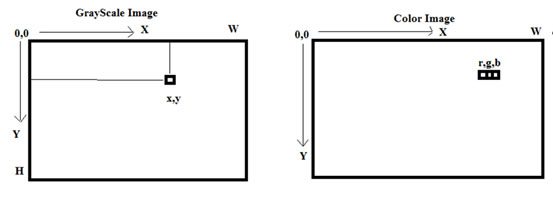
aImage Structure
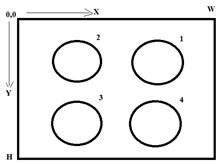
In an image of size 400x400, you need to generate N random points (x,y) in four circles of radius 100 centered at (Cx,Cy):
C2=(100,100); C1=(300 ,100); C3=(300,100); C4=(300,300).
N1 = N2 = 100; N3=50; N4=10.
Part A: Image smoothing
Instead of a full background subtraction, we will smooth the image over time which gives an impression of the fixed background with some blurring where motion occurs. Output images to be displayed on your submission index.html page. Consider the PETS 2000 image dataset.It (x,y,k) : kth Color component of (x,y)th pixel of the image at time twhere k = 1 : Red component , k = 2 : Green component , k = 3 : Blue component
Compute:
µt (x,y,k) = (1-α) µt-1(x,y,k) + α It(x,y,k) ; [It: tth Frame of the dataset]
Report Image Bt(x,y,k) = ROUND(µt (x,y,k)
Part B: Colour Level Reduction by K-means

Submission Instructions
We will look for all submissions in your home.iitk.ac.in/~youruserid/cs676/hw1/partX/ area. Note that CODE files are to be uploaded A DAY after the main submission. To create thsi webpage, you must log ont to the CC machines, log on to your web area, and create the subdir "cs676", and the subdir "hw1" in that. In this directory, you must put a file called index.html so that typing home.iitk.ac.in/~youruserid/cs676/hw1/ in the browser will load this index.html file. We will be making a webpage with everyone's submission webpages; if you load your files at some other location the TAs may not be able to find these files. For part A and part B, we recommend you make subfolders partA, partB under your cs676/hw1/ area. In all case, the submissions should be linked from the "hw1/index.html" file. partA : (Folder: ~userid/cs676/hw1/partA/): Save the 12 output images Bt(x,y,k) (for four values of α and three frames (t=150,850,1250)) as hw1_α_t.jpg, replace α,t by their values. Keep the main code in file "partA.m" (you can write functions in separate files and call them from this code). "partA.m" when run should display the output image (for some α,t )as a MATLAB figure. There should be 2 variables inside partA.m naming ‘alpha’,’t’ which can be used to set their different values. Please include a brief discussion of your observations in the "index.html" file. partB : (Folder: partB/): This folder should contain "test0130.jpg". Put the 5 output images in file partB_k.jpg (with k = 5,10,20,40) . Include your discussion of the results in the "index.html" file. Put the code in file "partB.m" (you can write functions for K-Means etc in separate files and call them from this code). "partB.m" when run should display the output image (for some k )as a MATLAB figure. There should be a variable "k" inside partB.m which can be used to set different values of k. Submission Deadline: Your webpages must be up by 18th August 11:59 PM. All the .m files are to be linked from the index.html pages, but the actual code should be uploaded only on 19th August midnight (a day after the main submission).